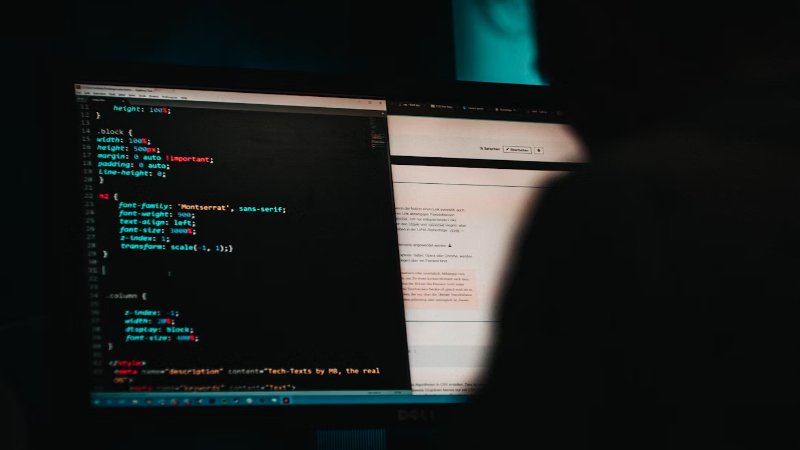Digital life brings convenience, connection, and opportunity. Yet every click, download, and shared password creates risk exposure. Cybercriminals adapt faster than most users, turning minor mistakes into costly consequences. Strong cybersecurity habits protect personal data, financial accounts, and digital identities.
Maintaining safety online requires awareness and consistent action. A clear online safety checklist of proven strategies helps individuals and organizations guard against modern threats.
Strengthening Password Protection
Strong passwords remain the first defense against unauthorized access. Many breaches occur because users repeat weak passwords across multiple accounts. A single compromised password can expose entire networks.
Creating complex combinations of letters, numbers, and symbols significantly improves security. Length adds another layer of defense, as longer passwords resist brute-force attacks. Password managers simplify storage and generate unique credentials for every site.
Multi-factor authentication increases protection further. Combining a password with fingerprint or device verification stops hackers from gaining entry even if they know login details. Consistent use of multi-factor authentication across all accounts strengthens security immediately.
Recognizing and Avoiding Phishing Attempts
Phishing remains one of the most effective tools for cybercriminals. Fraudulent emails or texts mimic legitimate organizations to steal personal information. Attackers often create urgency, convincing victims to click links or download attachments.
Recognizing warning signs prevents compromise. Messages with grammatical errors, mismatched URLs, or unfamiliar senders deserve caution. Hovering over links reveals actual web addresses before clicking. Deleting suspicious emails immediately prevents accidental access to malicious pages.
Training and awareness protect individuals and businesses alike. Practicing skepticism and verifying every unexpected message keeps information secure — a key step on your online safety checklist.
Securing Wi-Fi and Network Connections
Unprotected Wi-Fi networks create easy entry points for attackers. Public networks in cafes, airports, or hotels rarely encrypt data. Anyone on the same network can intercept unprotected information, including login details and private conversations.
Using a virtual private network (VPN) hides online activity and encrypts communication. VPNs create a secure tunnel that keeps hackers from viewing transmitted data. Home users should protect routers with strong passwords and updated firmware to prevent intrusion.
Disabling automatic connections on open networks reduces risk. Every device should connect only to trusted and verified sources.
Updating Software and Devices
Software updates address vulnerabilities that attackers exploit. Delaying updates gives hackers time to take advantage of known weaknesses. Keeping systems current ensures the latest security patches remain active.
Operating systems, browsers, and applications release frequent updates for this reason. Automatic updates simplify maintenance and reduce oversight. Ignoring these notifications increases exposure to malware and ransomware.
Outdated technology no longer receives manufacturer support, leaving permanent gaps in protection. Replacing unsupported hardware or software restores safety and compatibility.
Protecting Data in the Cloud
Cloud services offer flexibility, but they require careful management. Weak access control, poor encryption, or misconfigured settings expose stored data. Understanding how providers secure information ensures proper alignment with privacy goals.
Encryption should occur both before and after uploading files. Access permissions must be limited to only necessary users. Businesses should schedule regular audits to verify that settings remain compliant with current policies. Companies today recognize the real-world advantages of adopting CASB security when protecting cloud environments.
Cloud Access Security Brokers (CASB) monitor traffic between users and cloud applications, detecting unauthorized activity instantly. They apply consistent policies across multiple platforms and prevent data leaks by enforcing compliance rules.
Integrating CASB technology improves visibility, simplifies security management, and strengthens overall cloud protection. These advantages make it an increasingly common choice for organizations that rely on remote collaboration and digital storage.
Practicing Safe Social Media Habits
Social platforms store personal details that attract cybercriminals. Public profiles reveal names, locations, and patterns that attackers use for phishing or identity theft. Sharing too much information creates unnecessary risk.
Adjusting privacy settings limits access to personal content. Restricting friend lists and removing unused accounts reduces exposure. Strong passwords and two-factor authentication protect social accounts from hijacking attempts.
Users should remain cautious when accepting connection requests from unfamiliar profiles. Many hackers create fake identities to collect private details or distribute malicious links. Staying selective with social interactions prevents manipulation.
Using Strong Encryption for Communication
Encryption ensures that only intended recipients read private messages or emails. Secure messaging apps and encrypted email platforms protect communication against interception. Businesses handling sensitive data must use end-to-end encryption to comply with privacy regulations.
Public Wi-Fi makes encryption even more important. Without secure channels, messages may travel through networks unprotected. Implementing encryption across all devices safeguards data from unauthorized access.
Clear policies regarding communication tools protect both individual and corporate confidentiality. Encryption transforms online safety from an option into a standard.
Practicing Safe Downloading and Browsing
Malware frequently hides within downloads from unverified sites. Users often compromise security when downloading free software or media without checking sources. Cybercriminals disguise harmful programs as legitimate files to infiltrate systems.
Verifying publishers and scanning downloads with antivirus software eliminates most threats. Trusted sources such as official app stores provide additional security measures. Avoiding pop-up links and suspicious ads prevents accidental infection.
Safe browsing habits reduce exposure to tracking and phishing. Clearing cookies and cache regularly protects privacy and prevents unauthorized data collection.
Monitoring Financial Accounts and Credit
Cybercriminals target financial data for direct profit. Regular monitoring of bank accounts, credit reports, and online wallets detects unauthorized transactions early. Most institutions provide alerts for unusual activity, giving users a chance to act quickly.
Setting up spending notifications and reviewing statements each month ensures accountability. Identity protection services add a layer of monitoring and support.
Fast reporting prevents damage from escalating. Financial awareness complements cybersecurity by protecting both information and resources.
Final Thoughts
Cybersecurity depends on consistent habits, awareness, and proactive defense. Strong passwords, regular updates, and safe browsing form the foundation of online safety. Unauthorized access and data loss are prevented by cloud protection, encryption, and responsible communication. Vigilance and education keep individuals ahead of evolving threats.
When technology and good habits work together, digital life becomes safer, smoother, and more resilient. Every user who follows this online safety checklist contributes to a stronger, more secure online world.